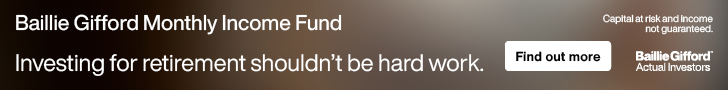Adviser Hub Cookie Policy
1. INFORMATION ADVISER-HUB COLLECTS FROM YOU
We may collect information about your computer, including where available your IP address, operating system and browser type, for system administration and to report aggregate information to our advertisers. This is statistical data about our users’ browsing actions and patterns, and does not identify any individual.
2. COOKIES
For the same reason, we may obtain information about your general internet usage by using a cookie file which is stored on your browser or the hard drive of your computer. Cookies contain information that is transferred to your computer’s hard drive. They help us to improve our site and to deliver a better and more personalised service. Some of the cookies we use are essential for the site to operate.
Please note that any advertisers featured on our site may also use cookies, over which we have no control.
You can block cookies by activating the settings on your browser which allows you to refuse the setting of all or some cookies. However, if you use your browser settings to block all cookies (including essential cookies) you may not be to access all or parts of our site. We endeavour to make all parts of our site accessible to everyone but if you block some cookies, particularly Strictly Necessary cookies, your access might be impaired. Unless you have adjusted your browser settings so that it will refuse cookies, our system will issue cookies as soon you visit our sites.
Your first visit to any of our sites will generate a pop-up header alerting you to this privacy policy and will re-appear only in the event that you change your cookie settings from time to time.
Except for essential cookies, all cookies will expire after two years.
Please also note that by clicking on the distinctive Ad Choices logo that appears in our sites you can obtain further information as to how cookies can be used or restricted in tailoring advertising relevant to you.
On Adviser-Hub cookies record information about your online preferences and allow us to tailor the websites to your interests.
3. HOW DOES ADVISER-HUB USE COOKIES?
Information supplied by cookies can help us to analyse the profile of our visitors and help us to provide you with a better user experience. For example, if on a previous visit you went to our services pages, we might find this out from your cookie and highlight service information on your second and subsequent visits.
4. THIRD PARTY COOKIES ON ADVISER-HUB PAGES
Please note that during your visits to Adviser-Hub you may notice some cookies that are not related to Adviser-Hub. When you visit a page with content embedded from, for example, YouTube or Flickr, you may be presented with cookies from these websites. Adviser-Hub does not control the dissemination of these cookies. You should check the third party websites for more information about these.
5. THIRD PARTY COOKIES
To support our services, we sometimes embed photos and video content from websites such as YouTube and Flickr. As a result, when you visit a page with content embedded from, for example, YouTube or Flickr, you may be presented with cookies from these websites. Adviser-Hub does not control the dissemination of these cookies. You should check the third party websites for more information about these.
6. GOOGLE ANALYTICS
Adviser-hub.co.uk uses Google Analytics, a web analytics service provided by Google, Inc. Google Analytics sets a cookie in order to evaluate your use of website(s) and compile reports for us on website activity.
Google stores the information collected by the cookie on servers in the United States. Google may also transfer this information to third parties where required to do so by law, or where such third parties process the information on Google's behalf. Google will not associate your IP address with any other data held by Google.
By using our website, you consent to the processing of data about you by Google in the manner and for the purposes set out above.
For more information on the cookie set by Google Analytics, including information on how to opt out please go to: http://www.google.com/intl/en/privacypolicy.html
7. LIST OF THE MAIN ADVISER-HUB COOKIES
This is a list of the main cookies set by the Adviser-Hub.co.uk website, and what each is used for:
The "__utma" Cookie
This cookie is what's called a "persistent" cookie, as in, it never expires (technically, it does expire…in the year 2038). This cookie keeps track of the number of times a visitor has been to the site according to the cookie, when their first visit was, and when their last visit occurred. Google Analytics uses the information from this cookie to calculate statistics such as visits per day.
The "__utmb" and "__utmc" Cookies
The B and C cookies work together to calculate how long a visit takes. __utmb takes a timestamp of the exact moment in time when a visitor enters a site, while __utmc takes a timestamp of the exact moment in time when a visitor leaves a site. __utmb expires at the end of the session. __utmc waits 30 minutes, and then it expires.
The "__utmz" Cookie
__utmz keeps track of where the visitor came from, what search engine they used, what link they clicked on, what keyword they used, and where they were in the world when they accessed a website. It expires in 15,768,000 seconds – or, in 6 months. This cookie is how Google Analytics knows to whom and to what source / medium / keyword to assign the credit for a Goal Conversion.
.ASPXANONYMOUS
This cookie stores a session ID for users who have not registered and logged in to the website to view standard website content.
Language
When a user accesses the website, annonymous users get displayed either the preferred language set in their browser or the portal default language, for registered users the preferred language is taken from the user profile.
PortalAliasId
PortalAlias is used to determine exactly which portal in the Content Management System installation is being requested.
PortalRoles
This cookie is used by our Content Management System to store role memberships for the current authenticated user.
.DotNetNuke
Passes data between dotnetnuke ASCX controls to allow a logged in user to view information assigned to their user group (security role).
Authentication
This is the login cookie which keeps the session open for each user for a set period of time when they have successfully logged in.
CookieDirective
This cookie is used to identify when the cookie directive warning should be displayed to a new visitor when they enter the website. It will continue to show until the user accepts the notice.
_atuvc, di, dt, psc, uid, uit
These cookies are used by the add this module to allow you to post articles from the website to various social networking websites, the cookies will store your information to allow you to log in quickly and remember you next time you make a post)