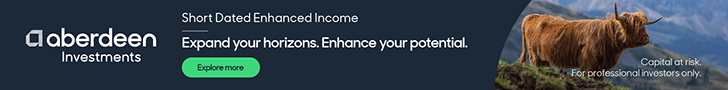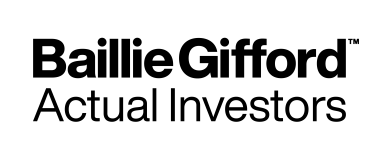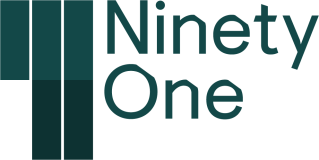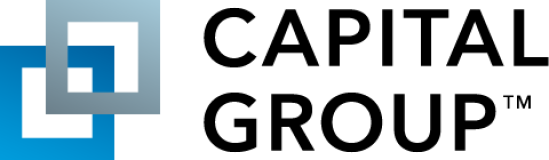Our Newsletter Builder guide is designed to help you to create the right newsletter for your clients and your business, from start to finish. We offer a range of templates to meet your differing needs. All you have to do is decide on your newsletter’s name, select one of 12 newsletter templates, and get started!
- Select your colour scheme and image set
- Pick your articles from our extensive library of over 300 exclusive articles – or add your own for an even more personal touch
- Add your contact details, ensure your compliance text is in place, and download your newsletter!
1. Choose your newsletter template
Some of our templates offer more space for articles while some have more prominent imagery, allowing you to create the newsletter that best suits your clients. Simply provide a name for your newsletter and then select any of our 12 newsletter templates to get started. Remember you will also need to decide where you would like to personalise your newsletter with your company logo. If so, you need to select either ‘Adviser News’ or ‘Investment Bulletin’. You can also choose whether your newsletter is 2 or 4 pages.
2. Select your colour scheme and image set
Here, you can choose the colour scheme of your newsletter, giving you the freedom to match it to your company colour or refresh the look with each edition. We also offer a range of image themes which will appear throughout your newsletter. We offer themes such as summer, winter, finance, the city and many more. To add image, simply click ‘Add image’ on the template, and select your desired set.
2.1 Select your articles
We offer an extensive library of over 300 articles written by our own investment experts and covering topics such as market updates, Isas, Mortgages and savings. All articles are available for you to choose from and you can simply, drag and drop the correct sized articles onto the newsletter template. To see how these will look in situ, click ‘preview newsletter.’ You can also add your own articles, a quick way to give your newsletter that personal touch. Every month we upload market update articles on the European, Global and UK markets. These are a great way to give your client a brief overview of the most up-to-date figures and developments around the world.
3. Finishing touches
Once you’ve populated your newsletter there are a couple of finishing touches you can personalise:
Introductory text: here, you have the opportunity to write a brief introduction to your newslette
Contact details: here, you can insert all the contact details for your company
Compliance text: we cannot take any responsibility for the compliance of your own newsletter. However, you can change this compliance text to ensure your newsletter meets your compliance requirements.
**The word limit to each of these sections is dependent on the type of template you use but for ease, each section should be kept to 100 words or less**
To add any of these simply click the desired section, this will open up another window in which you can insert your details. Please note, our News & Views and Investment Bulletin templates do not have space for an introduction.
4. Download and print
Once you are happy with your newsletter, you can download it byt clicking ‘Next.’ When you are at the final stage of the Newsletter Builder, you will be given two options:
- Download for web: if you would like to send your newsletter to your clients via email or to make your newsletter downloadable from your site - select this option
- Download for print: this will give you a higher quality PDF which is suitable for professional printing, if you would like to send your newsletter by post (please note that this file will be too large to attach to an email)